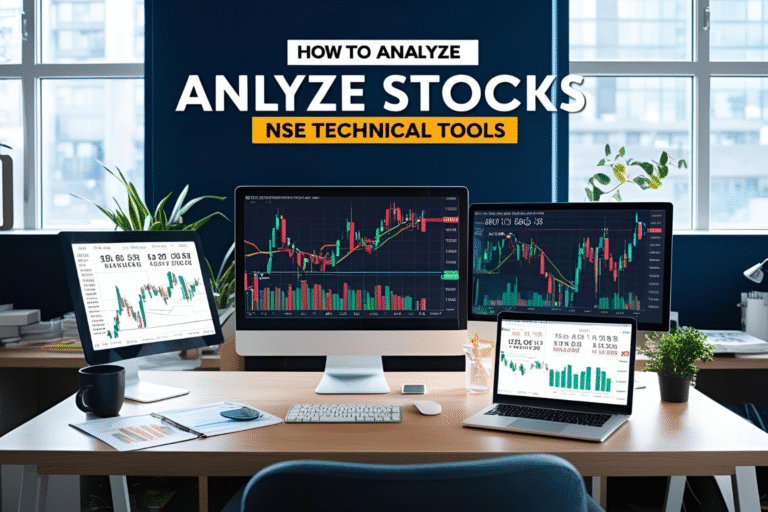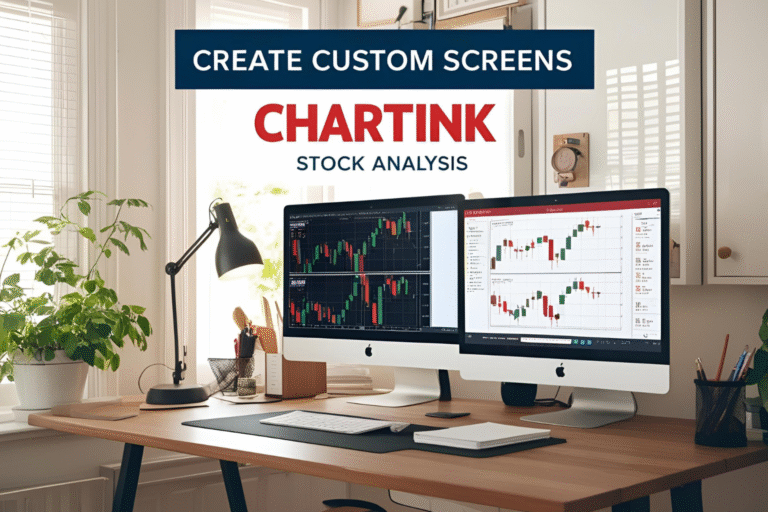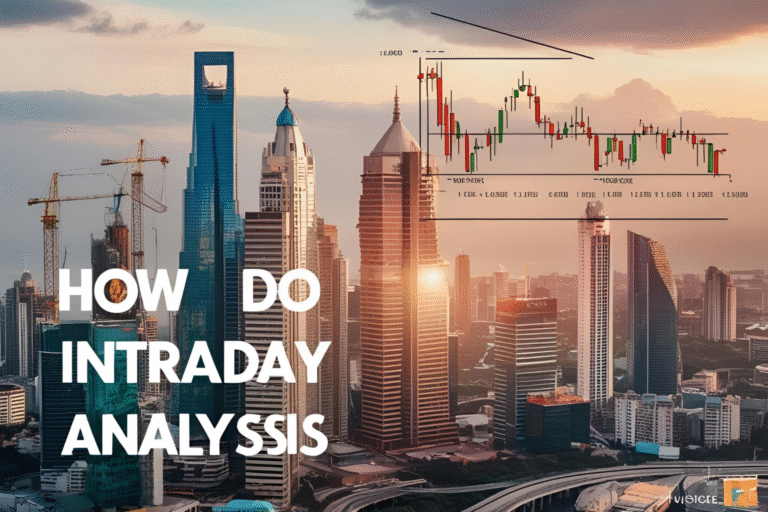How to Use TradingView for Indian Stocks
TradingView is one of the most widely used charting platforms in the world—and it’s highly effective for analyzing Indian stocks listed on NSE and BSE. Whether you’re a beginner or an experienced trader, TradingView offers a powerful and intuitive interface to track market trends, apply indicators, and create custom strategies.
In this guide, we’ll walk you through how to use TradingView for Indian stocks, including chart setup, indicator selection, watchlists, and alerts.
Step 1: Create a Free TradingView Account
Go to tradingview.com and click “Join for free.”
- Use your email or Google account
- Choose the free plan to start (you can upgrade later)
Once signed in, you’ll land on the main dashboard.
Step 2: Search for Indian Stocks
Use the search bar at the top to find Indian stocks.
Examples:
- TCS =
TCS:NSE - RELIANCE =
RELIANCE:NSE - HDFCBANK =
HDFCBANK:NSE
Make sure to choose stocks listed with the :NSE tag for Indian exchanges.
Step 3: Open the Chart Interface
- Click on the stock and select “Full-featured chart”
- The interactive chart screen will open with customizable tools
You can now adjust:
- Timeframe (1-min to 1-month)
- Chart type (Candlestick, Line, Heikin Ashi, etc.)
- Color themes (dark/light)
Step 4: Add Technical Indicators
Click on the “Indicators” button at the top of the chart.
Popular Indicators for Indian Traders:
- RSI (Relative Strength Index)
- MACD (Moving Average Convergence Divergence)
- Supertrend
- EMA (Exponential Moving Average)
- VWAP (Volume Weighted Average Price)
You can apply multiple indicators at once (free plan allows up to 3).
Step 5: Draw Tools and Chart Analysis
From the left toolbar, use drawing tools to:
- Draw trendlines and channels
- Mark support/resistance zones
- Apply Fibonacci retracement levels
- Highlight chart patterns
These tools help in identifying setups for intraday and swing trading.
Step 6: Create a Watchlist
- On the right sidebar, click the Watchlist panel
- Add your favorite NSE stocks by typing in their symbol (e.g.,
INFY:NSE) - Organize watchlists by sector, strategy, or timeframes
Bonus Tip: You can create multiple watchlists even on the free plan.
Step 7: Set Up Price Alerts
Alerts notify you when your conditions are met—even if you’re not online.
How to Add:
- Right-click on the chart at your desired price level
- Click “Add alert”
- Choose condition (crossing, greater than, less than, etc.)
- Set up notification method (pop-up, email, mobile app)
Note: Free users can set 1 active alert; paid plans offer more.
Step 8: Use Community Scripts (Optional)
TradingView has a large library of public indicators and strategies developed by other traders.
To access:
- Go to Indicators > Community Scripts
- Search for popular strategies (e.g., “Breakout Scanner India”)
- Add them to your chart for extra edge
Step 9: Save Layouts and Customize
Click the “Save” icon to save your current chart setup. This includes:
- Indicators
- Drawing tools
- Chart settings
- Ticker loaded
You can reload it on any device later.
Step 10: Link with Indian Brokers
Several Indian brokers offer TradingView integration for direct order placement:
Popular brokers supported in India:
- Dhan
- Fyers
- Angel One
- Motilal Oswal (beta)
You can place, modify, and cancel orders directly from the TradingView chart if your broker is linked.
Final Thoughts
TradingView is an essential tool for Indian stock market traders. It offers:
- Free high-quality charts
- Powerful indicators and drawing tools
- Real-time NSE/BSE data via broker
- Desktop + mobile access
- Strategy development and alerts
Start with the free plan and upgrade as you need advanced features.
FAQs
Q1: Is TradingView free for Indian stock traders?
Yes, it’s free to use with limited features. Real-time NSE/BSE data comes via broker integration.
Q2: Can I trade directly from TradingView in India?
Yes, with brokers like Dhan, Fyers, and Angel One, you can place trades from the chart.
Q3: Is TradingView better than broker apps?
Yes, for charting and analysis. Broker apps are better for order execution and fund management.
Q4: What’s the best indicator setup for NSE stocks?
Popular combos include EMA (20, 50), RSI, and Supertrend for swing and intraday trading.
Q5: Can I use TradingView on mobile?
Yes, the TradingView mobile app is available for both Android and iOS with almost full chart functionality.