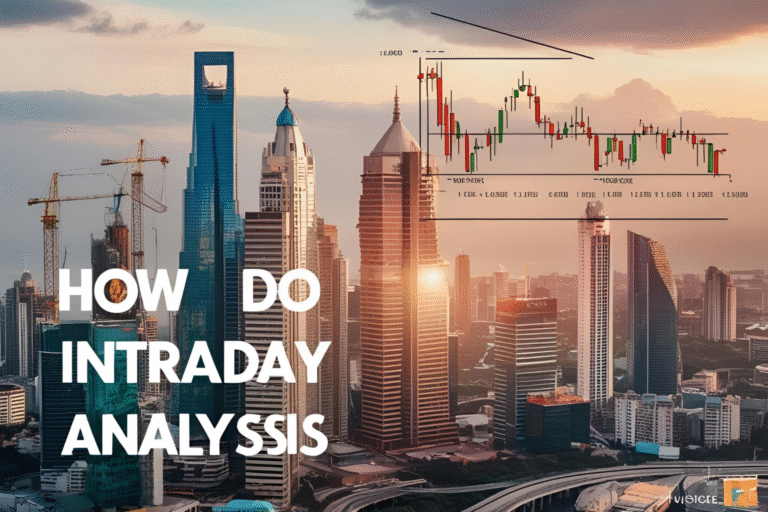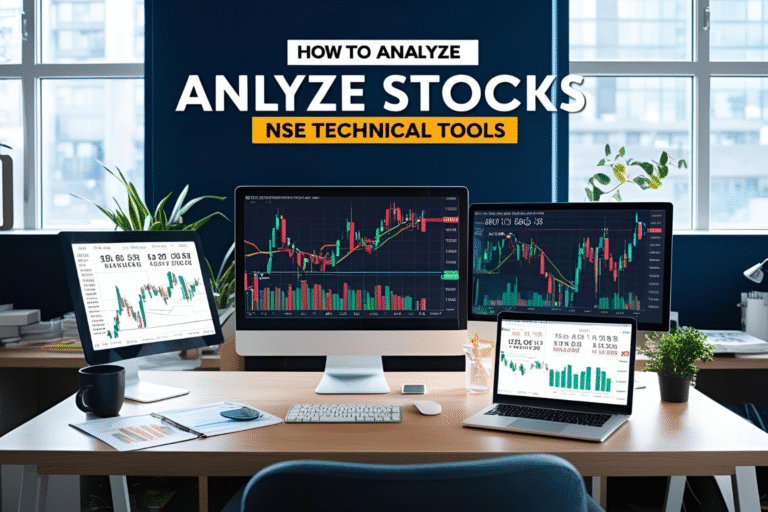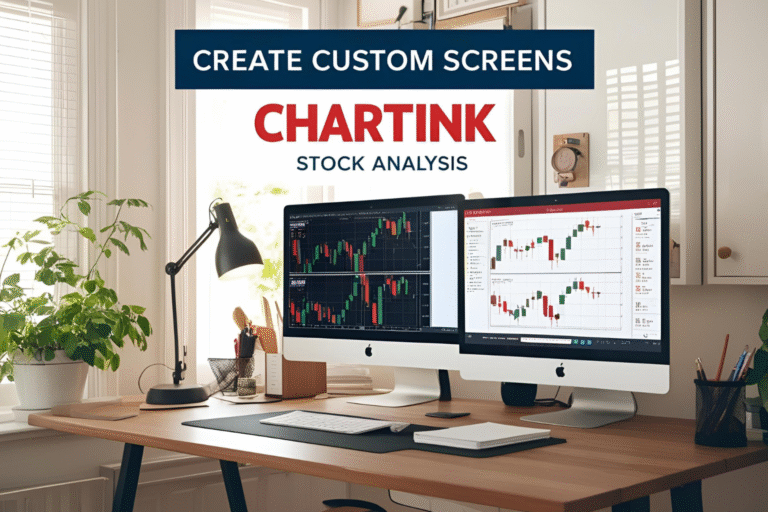How to Use TradingView for Indian Stocks
TradingView is one of the most widely used charting platforms in the world—and it’s highly effective for analyzing Indian stocks listed on NSE and BSE. Whether you’re a beginner or an experienced trader, TradingView offers a powerful and intuitive interface to track market trends, apply indicators, and create custom strategies. In this guide, we’ll walk…