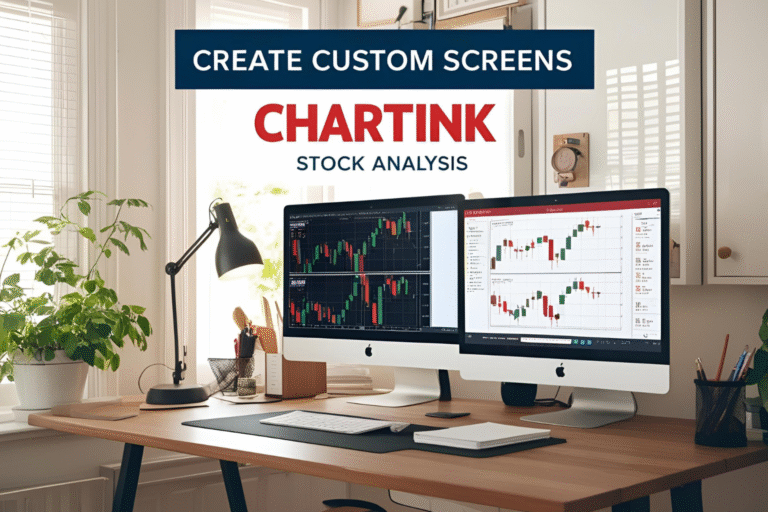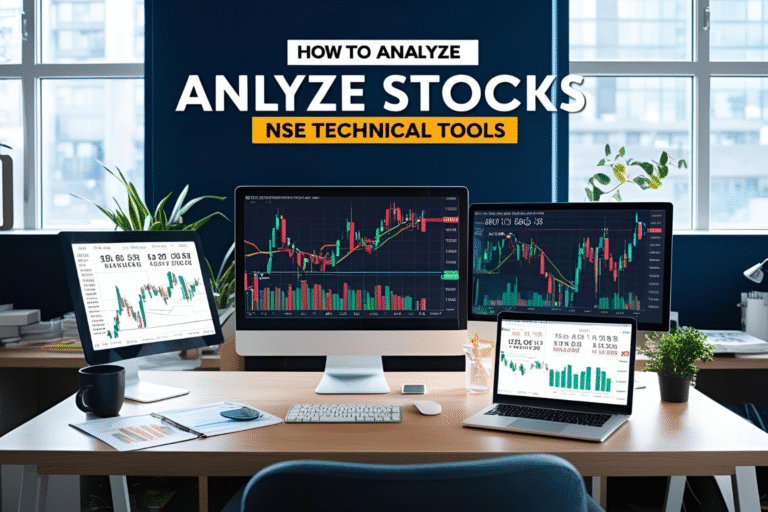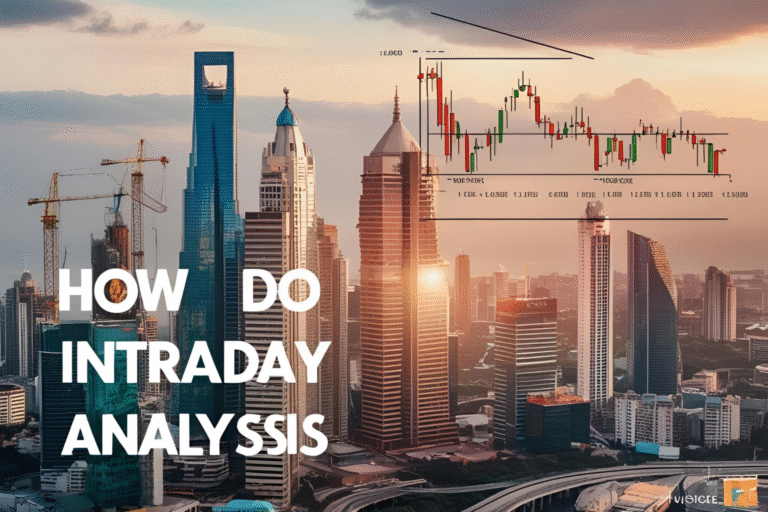How to Backtest Strategies Using Amibroker
Backtesting is the process of testing a trading strategy using historical data to evaluate its potential performance. Amibroker is one of the most powerful tools available for technical traders in India, and it excels in backtesting with precision and speed.
In this guide, we walk you through how to backtest trading strategies in Amibroker, from writing AFL code to analyzing performance metrics.
Why Use Amibroker for Backtesting?
Amibroker is a preferred choice for serious traders because of:
- High-speed backtesting engine
- AFL (Amibroker Formula Language) scripting
- Custom indicators and strategies
- Detailed performance reporting
- Support for Indian market data from NSE/BSE providers
Step-by-Step: How to Backtest in Amibroker
Step 1: Set Up Amibroker
- Install the latest version of Amibroker from amibroker.com.
- Import historical data (EOD or intraday) from your data provider (like GlobalDataFeeds, GDFL, or TrueData).
- Ensure symbol lists are set properly for NSE stocks.
Step 2: Write or Load an AFL Strategy
You can either:
- Write your own strategy using AFL, or
- Use a pre-written AFL formula.
Example: Simple Moving Average Crossover Strategy
aflCopyEdit// Buy when 20 EMA crosses above 50 EMA
ShortEMA = EMA(Close, 20);
LongEMA = EMA(Close, 50);
Buy = Cross(ShortEMA, LongEMA);
Sell = Cross(LongEMA, ShortEMA);
BuyPrice = Close;
SellPrice = Close;
Paste the code into Formula Editor and click “Apply to Chart.”
Step 3: Open the Backtester
- Go to Analysis > New Analysis.
- Choose your AFL from the formula list.
- Select the stock(s) or watchlist you want to backtest.
Step 4: Configure Settings
Click the “Settings” button in the backtester window:
- Range: Choose from “All Quotes”, “Date Range”, or “N Last Days”
- Trade Delays: Set 1-bar delay for realistic simulation
- Initial Capital: e.g., ₹100,000
- Position Sizing: Fixed size, percent of equity, or custom sizing
- Commissions: Input brokerage and taxes if needed
Step 5: Run the Backtest
- Click the “Backtest” button.
- Amibroker will simulate trades based on your strategy across the selected data.
Step 6: Analyze Results
Amibroker provides detailed statistics, including:
- Total Net Profit / Loss
- Max Drawdown
- Win Rate and Average Trade
- Annual Return
- Equity Curve
You can also view a trade list, buy/sell arrows, and export results to Excel.
Tips for Better Backtesting
- Use Clean Data: Ensure historical data has no gaps or spikes.
- Include Slippage & Costs: Factor in brokerage and realistic execution.
- Test on Multiple Stocks: Avoid curve-fitting to one symbol.
- Forward Test: Test on unseen data for robustness.
- Visual Verification: Check trades plotted on charts.
Example Use Case: Swing Strategy
If you’re testing a swing strategy on NSE stocks:
- Use Daily timeframe
- Add conditions like RSI > 50 or volume breakout
- Run the test on a custom watchlist (e.g., Nifty 100 stocks)
- Review equity curve and trade stats
Final Thoughts
Amibroker gives you complete control over strategy development and testing. With the right AFL code and clean historical data, you can test almost any idea—from simple moving average crossovers to complex multi-indicator systems.
Backtesting is not about finding the perfect strategy, but about refining and validating what works best for your risk appetite and trading style.
FAQs
Q1: Do I need coding knowledge to backtest in Amibroker?
A: Basic AFL scripting is required, but many sample codes are available online to get started.
Q2: Can I use Amibroker for intraday strategy testing?
A: Yes, provided you have intraday historical data from a reliable source.
Q3: Does Amibroker support options or futures backtesting?
A: Yes, as long as you have data for those instruments.
Q4: Is Amibroker better than TradingView for backtesting?
A: Yes, for advanced backtesting and performance metrics, Amibroker is more robust.
Q5: What data provider works best with Amibroker in India?
A: GlobalDataFeeds (GDFL), TrueData, and Reliable Real-Time Data (RTD) are top choices