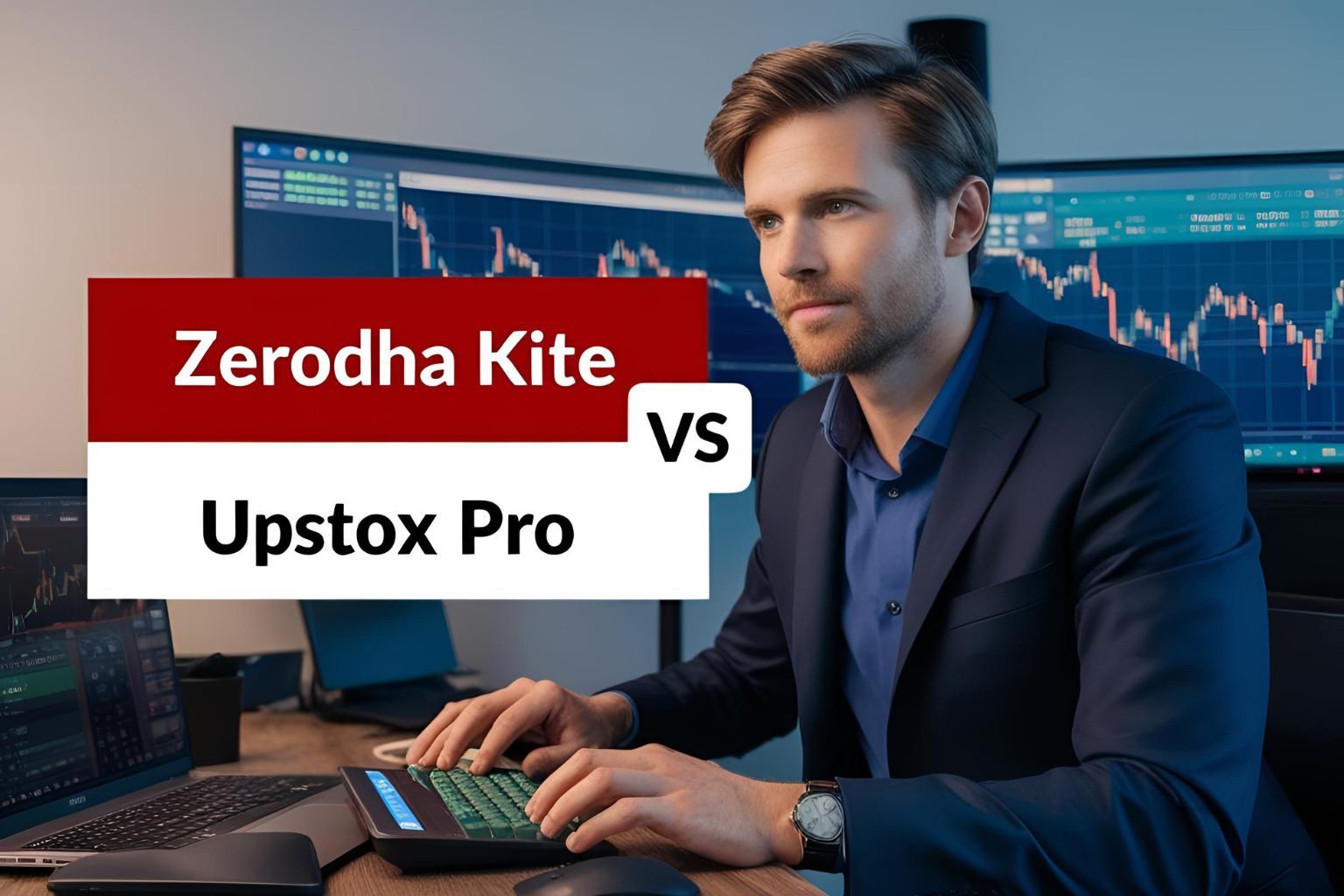Zerodha Kite vs Upstox Pro: Which Is Better for Charting?
In the fast-growing Indian trading ecosystem, both Zerodha Kite and Upstox Pro stand out as popular trading platforms offering solid charting capabilities. But for traders who rely heavily on technical analysis, which platform delivers a better charting experience?
In this post, we compare the two based on chart types, indicators, interface, mobile usage, and overall technical features.
1. Charting Interface and Design
Zerodha Kite:
- Offers TradingView and ChartIQ charting options
- Clean, minimal interface
- High responsiveness and speed
- Seamless switching between timeframes and symbols
Upstox Pro:
- Primarily uses ChartIQ, integrated into the web and app versions
- Compact interface, suitable for both beginners and intermediate users
- Slightly more cluttered on smaller screens
Winner: Zerodha Kite – Dual charting options give more flexibility and a better user experience.
2. Chart Types and Timeframes
Zerodha Kite:
- Line, Candlestick, Heikin Ashi, Bar charts
- Timeframes: 1 min to 1 month
- Smooth real-time updates
Upstox Pro:
- Supports similar chart types
- Timeframes: 1 min to 1 month
- Good performance but occasional delays reported
Winner: Tie – Both offer solid chart type and timeframe options.
3. Technical Indicators
Zerodha Kite:
- Over 100 built-in indicators including RSI, MACD, Supertrend, Bollinger Bands
- Ability to add multiple indicators simultaneously
- Indicator customization (length, source, color)
Upstox Pro:
- Offers 100+ indicators as well
- User-friendly indicator management
- Can add only limited number of indicators on the free plan
Winner: Zerodha Kite – More flexible for advanced users and frequent traders.
4. Drawing Tools and Chart Customization
Zerodha Kite:
- Includes trendlines, Fibonacci retracements, pitchforks, text tools
- Can save chart layouts and drawing templates
- Dark mode available
Upstox Pro:
- Offers basic drawing tools (trendlines, horizontal lines, text)
- Fewer customization options
- No layout saving in older versions
Winner: Zerodha Kite – More advanced tools and chart-saving options.
5. Mobile App Charting
Zerodha Kite App:
- Mobile TradingView charts available
- Multi-indicator support
- Very smooth experience even on older devices
Upstox Pro App:
- ChartIQ-based mobile charts
- Limited customization
- Decent for quick checks, but not for deep analysis
Winner: Zerodha Kite App – Better mobile charting experience for serious traders.
6. Real-Time Data and Accuracy
Both platforms offer real-time data for NSE stocks, but:
- Zerodha: Consistently faster chart refreshes
- Upstox: Occasional lags reported during high-volatility periods
Winner: Zerodha Kite
Summary Table: Zerodha Kite vs Upstox Pro for Charting
| Feature | Zerodha Kite | Upstox Pro |
|---|---|---|
| Chart Engines | TradingView + ChartIQ | ChartIQ only |
| No. of Indicators | 100+ | 100+ (limited on free) |
| Drawing Tools | Advanced | Basic |
| Mobile Charting | Excellent | Moderate |
| Save Layouts & Templates | Yes | No |
| Real-Time Performance | Excellent | Good |
Final Verdict
If you’re serious about technical analysis, Zerodha Kite clearly has the edge with its dual charting engines, superior customization, smoother mobile experience, and advanced drawing tools. Upstox Pro is still a reliable option, especially for beginner traders or those with basic charting needs—but when it comes to power, speed, and flexibility, Kite wins.
FAQs
Q1: Can I use TradingView inside Upstox Pro?
A: No. Currently, Upstox uses only ChartIQ as its charting engine.
Q2: Does Zerodha Kite charge extra for TradingView charts?
A: No. TradingView charts are included for free with all Kite accounts.
Q3: Which app is better for mobile technical analysis?
A: Zerodha Kite App provides a far more refined charting experience on mobile.
Q4: Can I place trades directly from charts in both apps?
A: Yes. Both platforms allow chart-based order placement.
Q5: Do I need a paid plan to access full features?
A: No, but some advanced features like alerts may require a premium TradingView account (external).